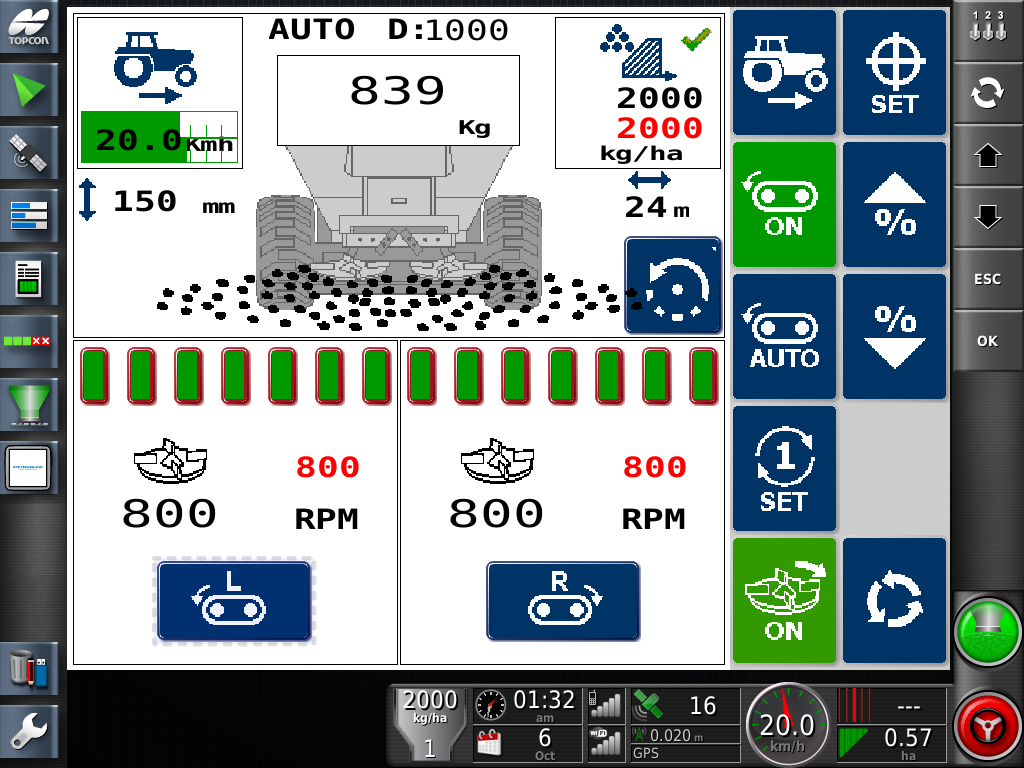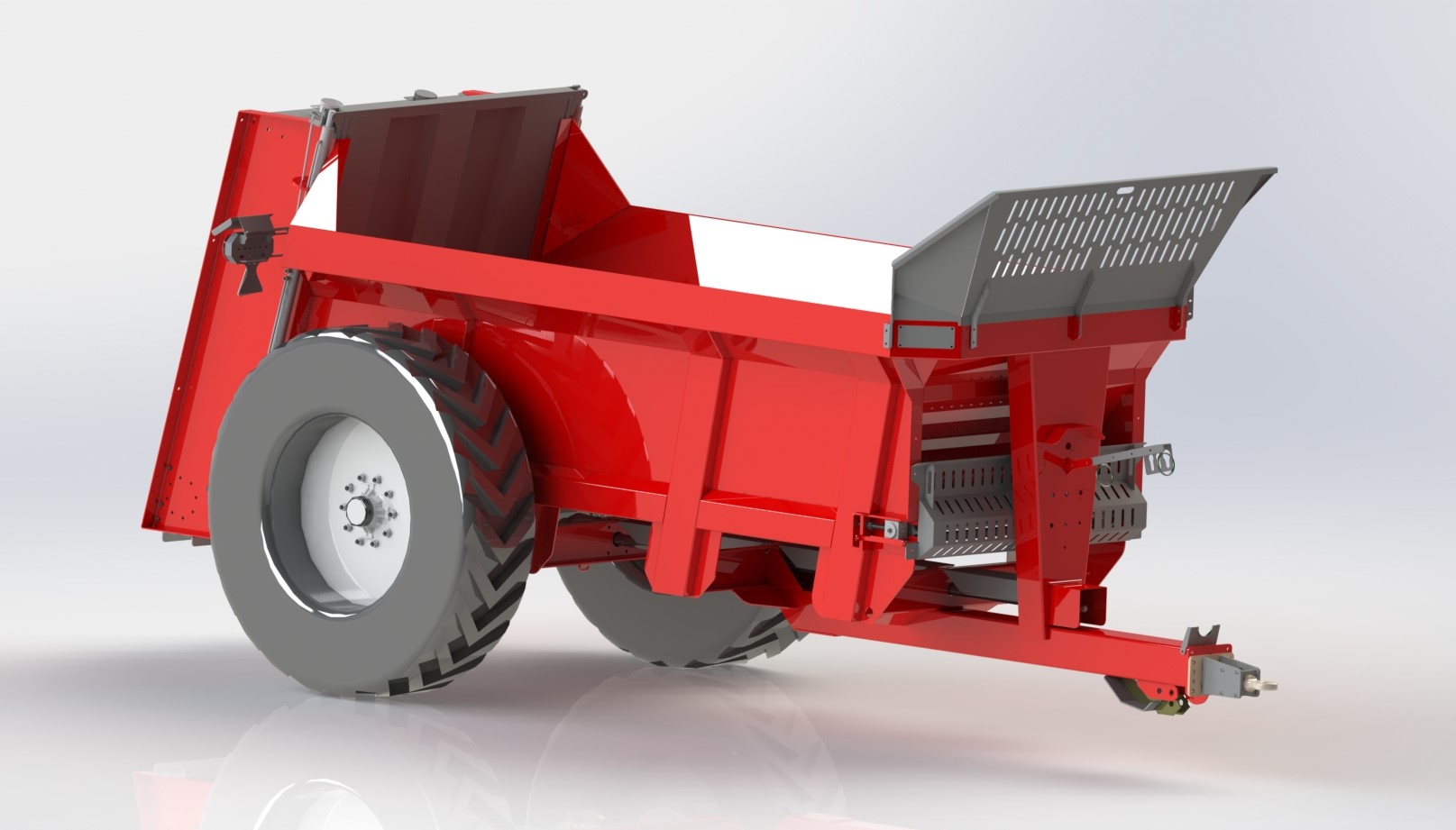The Agri-Spread App is a link between ongoing back-up and support and is free to download. Not only does the app provided valuable setup and operational information, it’s also where copies of the operators manual, including parts, maintenance and service, are shared and updated for everyone’s convenience. All parts diagrams are clearly numbered and labelled.